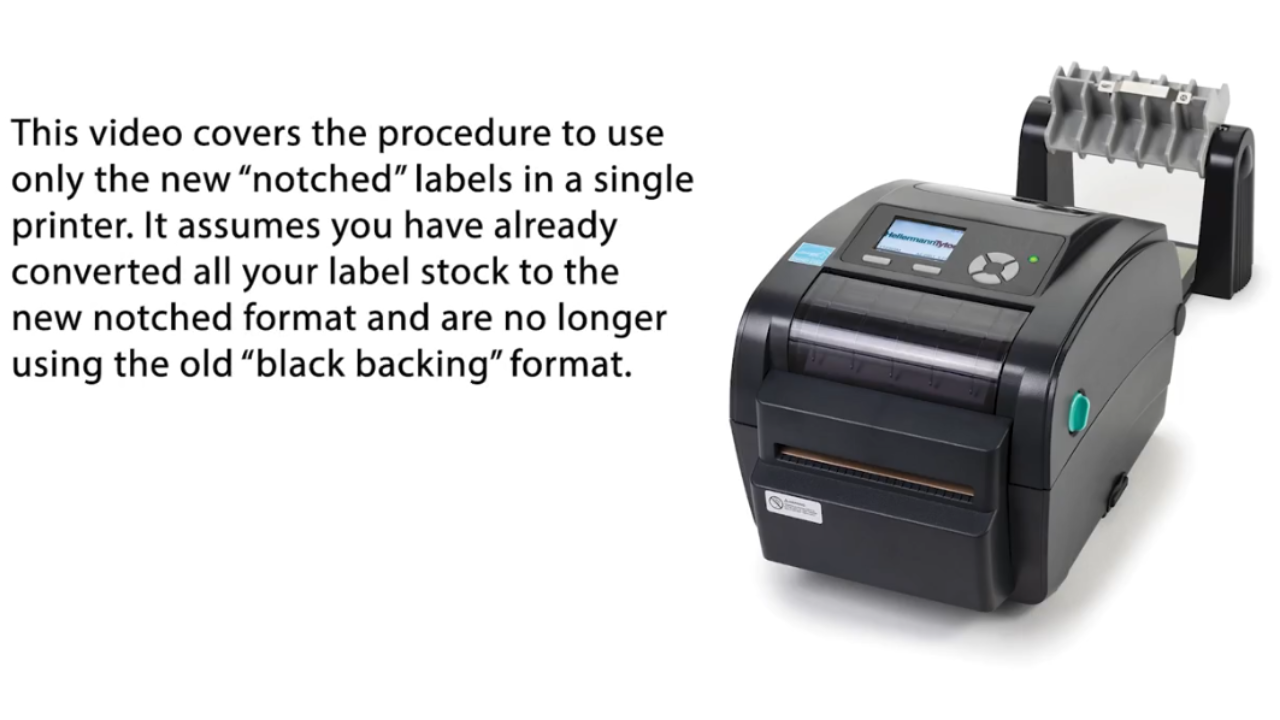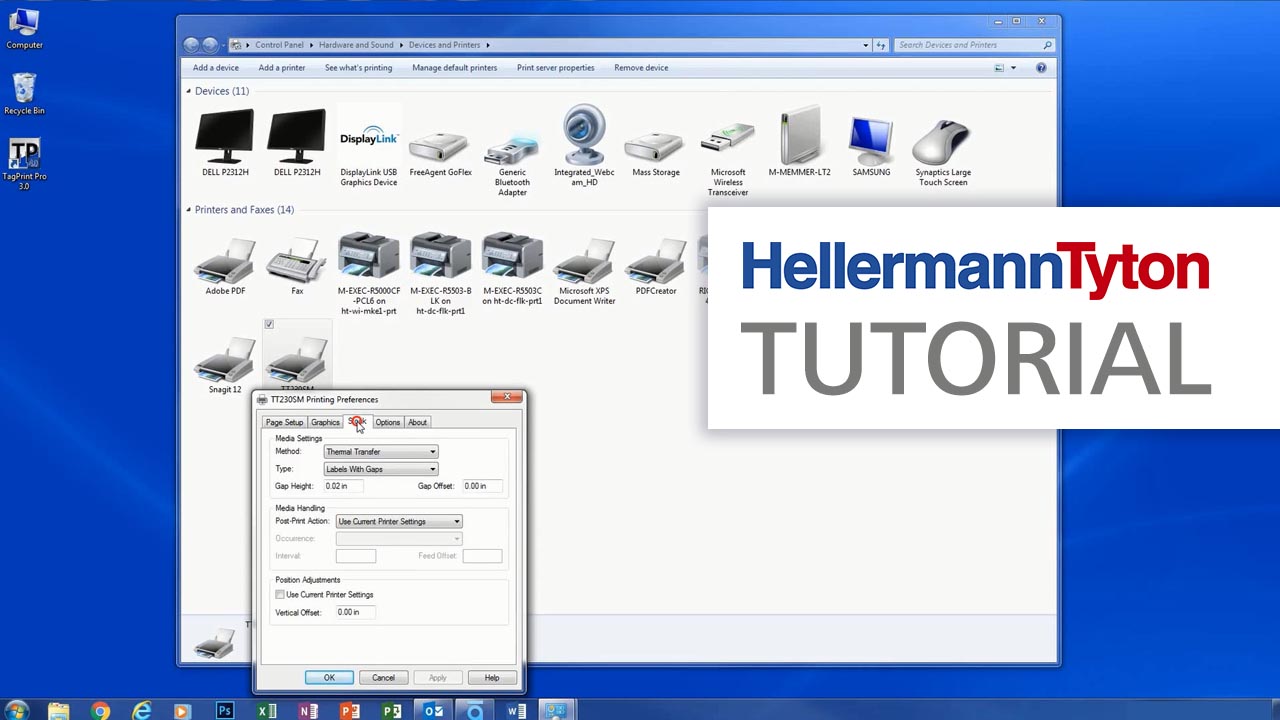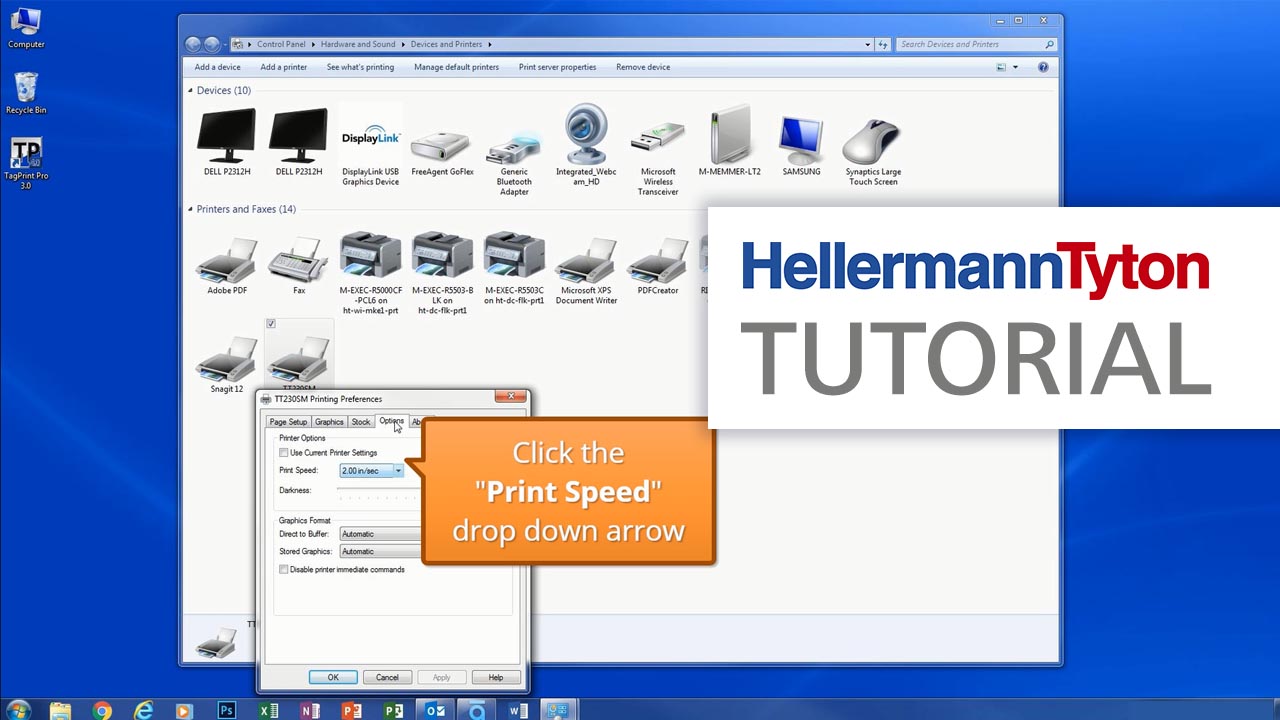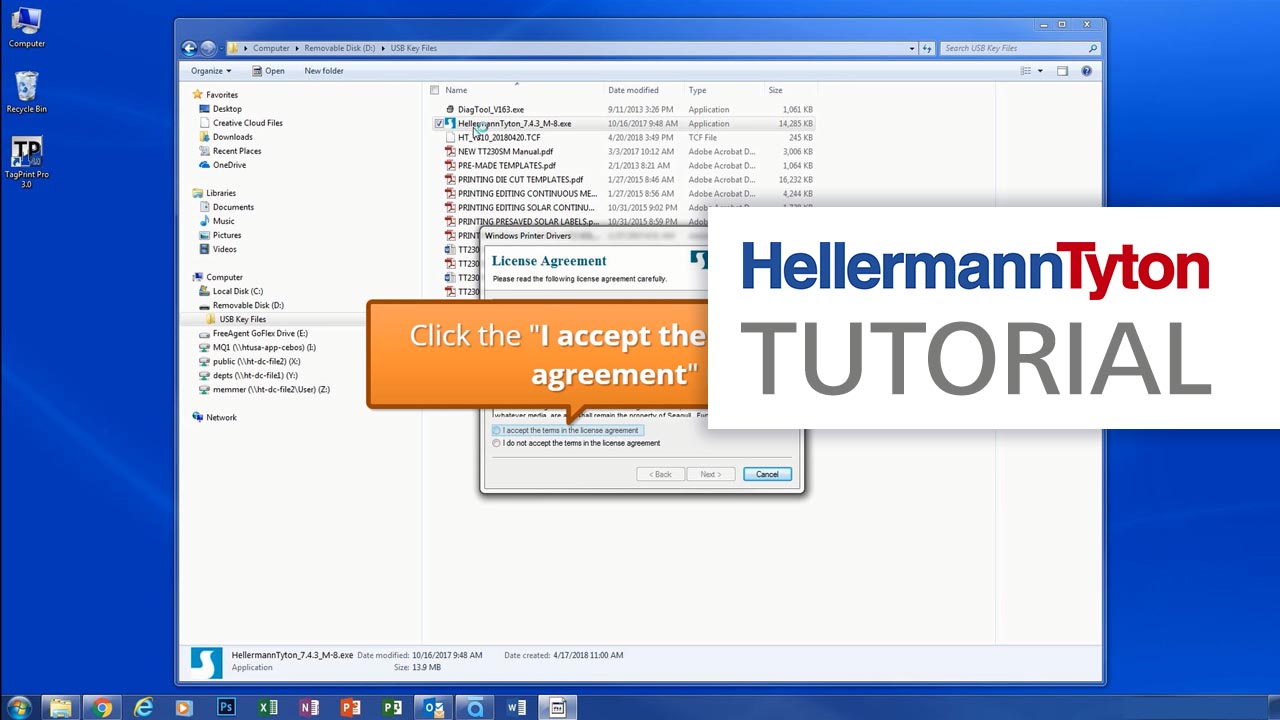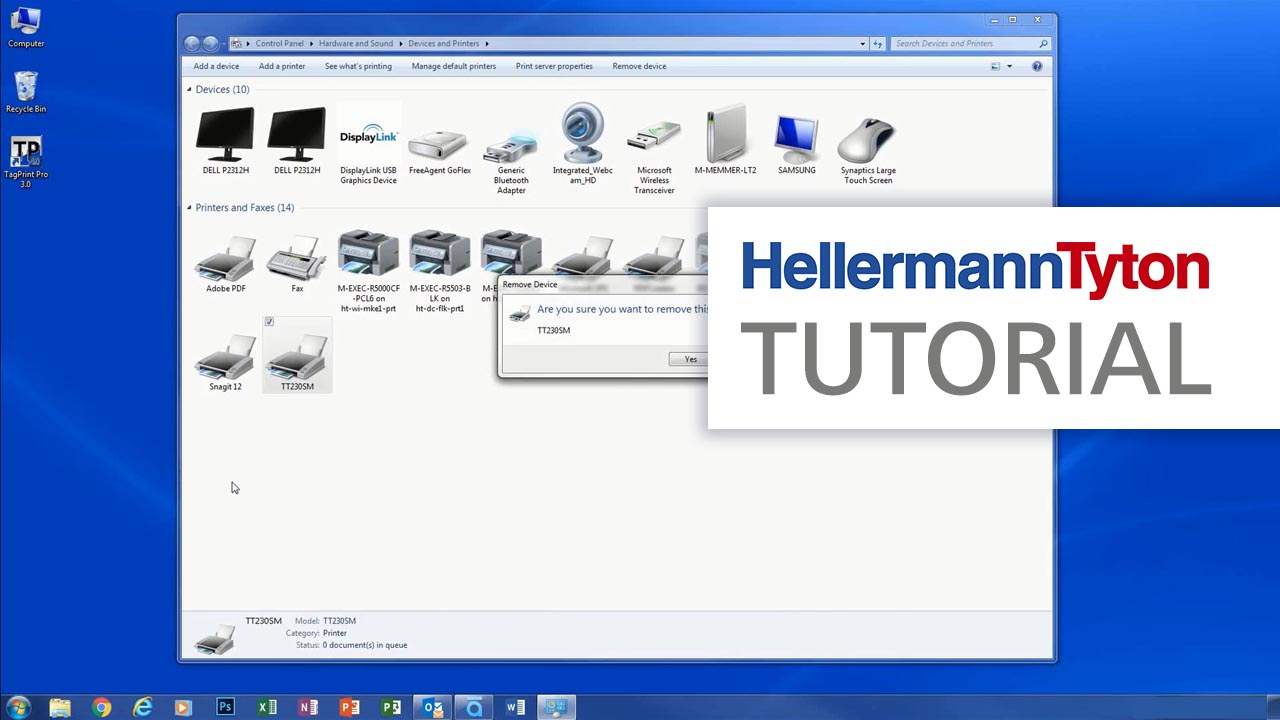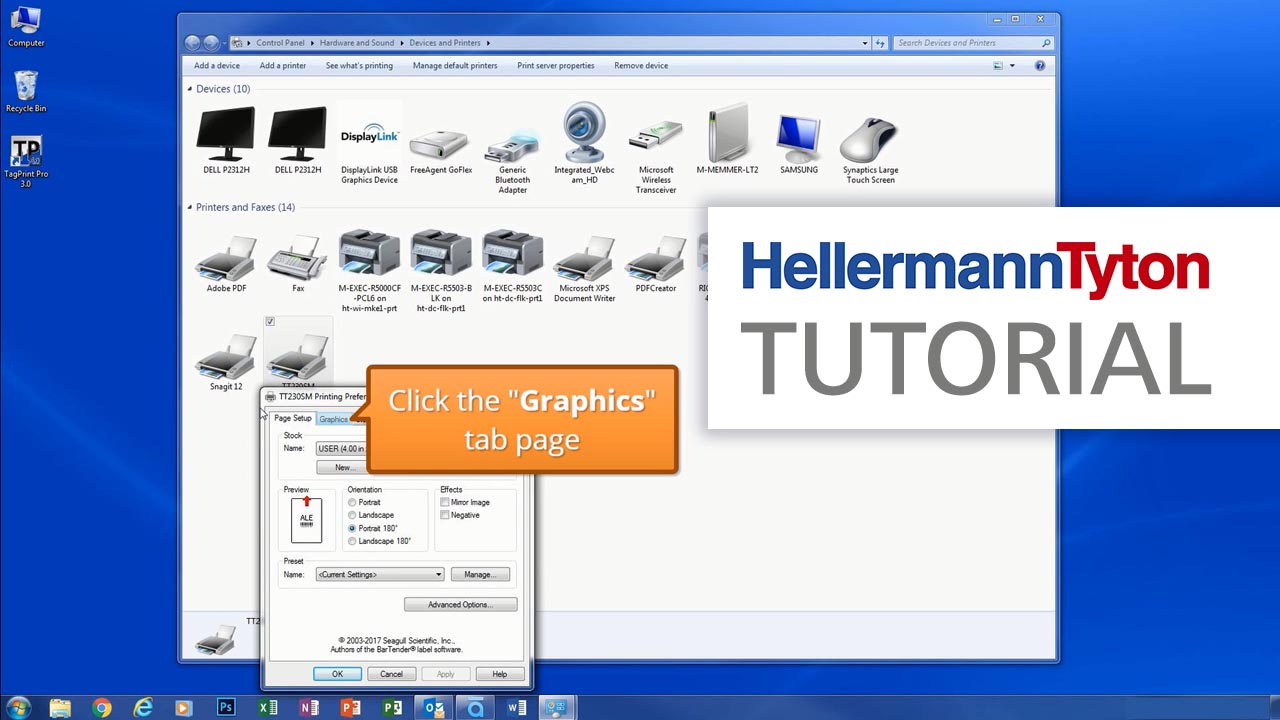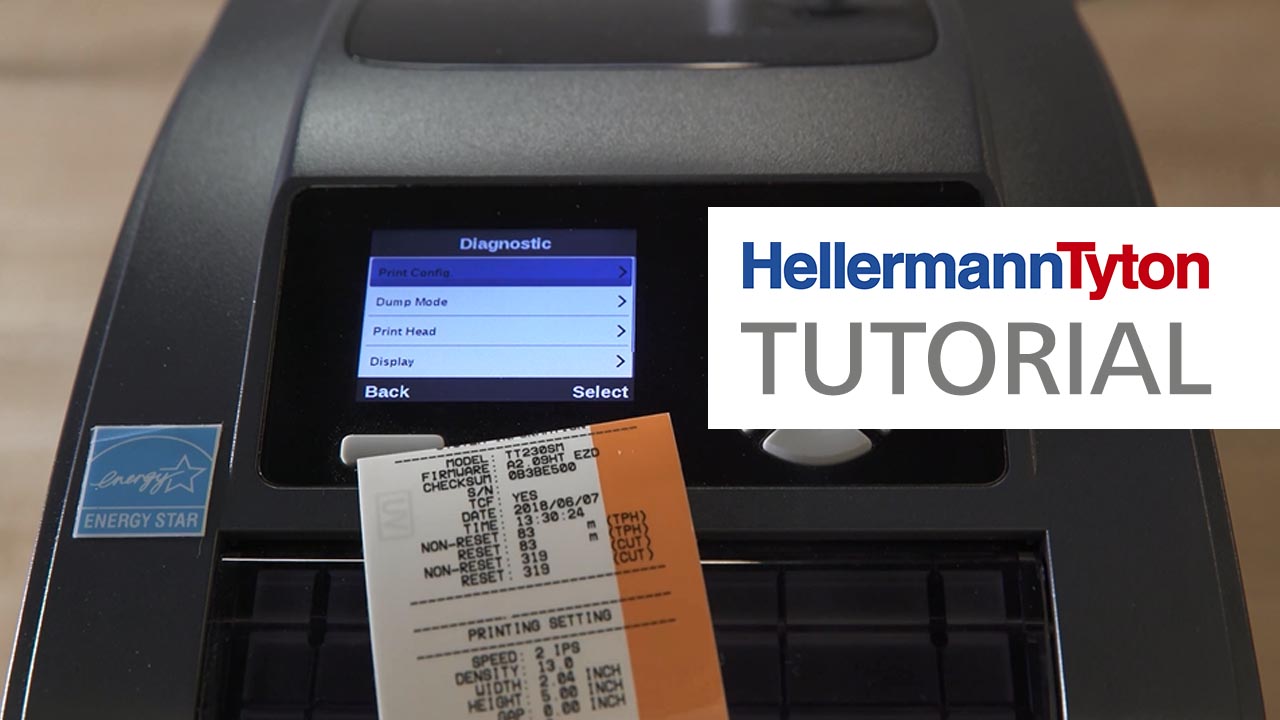Our country websites
- International
- Argentina
- Australia
- Austria
- Belgium
- Brazil
- Canada
- China
- Czaech Republic
- Denmark
- Finland
- France
- Germany
- Hong Kong
- Hungary
- India
- Ireland
- Italy
- Japan
- Mexico
- Netherlands
- Norway
- Philippines
- Poland
- Portugal
- Republic of Korea
- Romania
- Russian Federation
- Singapore
- Slovenia
- South Africa
- Spain
- Sweden
- Thailand
- Turkey
- UAE
- United Kingdom
- United States
Industrial Label Printers
Designed for high volume, industrial-grade printing, HellermannTyton thermal transfer printers use heat and specialized ink ribbons to create long lasting, durable labels for a variety of indoor and outdoor applications and environments.
Software and Printer Support
Find step-by-step instructions to help you get back up and running quickly.
User Guides/Manuals
| TT230SM with LCD Simple calibration of the sensor for both notch and black backing labels using TT230SM printer with LCD View PDF |
| TT230SM without LCD Calibrating the sensor for notch labels using TT230SM printer without LCD View PDF |
| TT230SMC
Calibrating the sensor for all labels View PDF |
| TT230SM
Positioning the Black Mark Sensor View PDF |
| TT130SMC
Manual View PDF |
| TT130SMC
Quick Installation Guide View PDF |
| TT230SM
Manual View PDF |
| TT230SM/SMC
Quick Start Guide View PDF |
| TTM430
Quick Start Guide View PDF |
| TTM430/TTM460
Configuration Manual View PDF |
| TTM430/TTM460
Manual View PDF |
| TT4030
Manual View PDF |
| TrakMark DS
Manual View PDF |
| Bluetooth Adapter Setup
Manual View PDF |
| Printer Label Skipping Guide View PDF |
| CIJ4800 Color Printer Manual
Guide View PDF |
| CIJ4800 Quickstart Guide
Guide View PDF |
| Installing CIJ4800 Printer Driver
Guide View PDF |
| Calibrating The Ink Jet Cartridge
Guide View PDF |
| Cleaning The Ink Jet Cartridge
Guide View PDF |
Product Instructions
Firmware Updates
| Multi-Driver Locking Tool - TT230 Series Printers
Download |
| Diagnostic Tool
Download |
| TT130SMC
Download |
| TT230SM/SMC
Download |
| TT230SM/SMC with LCD Screen
Download |
| Updating TT230 Series Firmware Guide
Download |
| Updating Firmware on TTM430/TTM460 and TT4030 Instructions
Download |
Drivers
| TTM430 S-Series with Touch Screen LCD
Download |
| TT4030
Download |
| TrakMark DS
Download |
| CIJ4800 color ink jet printer
Download |